Microworkers has lots of exceptional workers where Employers would like to classify as their favorites. Now with our new feature, Employers can easily include these workers to our new group, the “Favorite” group.
This feature can be applied upon rating submitted proofs. Once the Employer rates the proof as Satisfied, Employer may also choose to mark the worker as Favorite and worker will automatically be included in Employer’s Favorite group.
Under our Standard platform, when rating, you may choose to tick the button for “I am Satisfied (Add to Favorite)“ and it will be rated as Satisfied and Worker will be auto-added to your Favorite group.
Under our TTV platform, should you wish to rate proofs using “View 1” rating option, you may choose to click “Rate Task (Add to Favorite)” button so it will be rated as Satisfied and worker will be automatically added to your Favorite group.
Using the “View 2” rating option, after seeing the template for proof, you may tick the button for “Add to Favorite” in order for this Worker to be included in your Favorite group then rate as Satisfied.
Another way of rating tasks on TTV is through “Rate Tasks by CSV“. Click “Download Not Rated Tasks by CSV” and rate proofs. From the downloaded CSV file, you will notice a “Favorite” field. You just have to enter “add” for the worker/s to be added in your favorite group. Otherwise, you may choose to leave the field blank and/or enter “remove” if you know that it is the same worker but got a not satisfying rate this time.
If Employer chooses to “Rate Tasks by IDs” rating option, just enter the Task ID/s to be rated and tick the box for “Add to Favorite” then rate as Satisfied.
Unlike Employer’s created group/s, the Favorite group is a default group for all Employers that cannot be removed. Whenever you choose to mark the workers as Favorite, they will automatically add up to your Favorite group. However, you can remove any worker from this group if you wish.
On the other hand, workers will be able to view the number of Employers who categorized them as Favorite by going to their profile page.
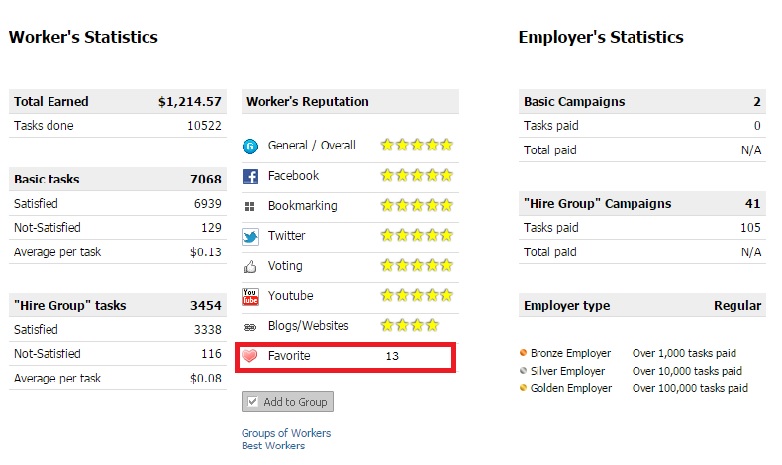 Employers, especially new ones, have a tendency to check workers’ profile page and having a large number of Favorites is an advantage as this may lead to more Hire Group jobs available.
Employers, especially new ones, have a tendency to check workers’ profile page and having a large number of Favorites is an advantage as this may lead to more Hire Group jobs available.
We are still working on more features that will be beneficial to both our Employers and Workers, so stay tuned! 🙂

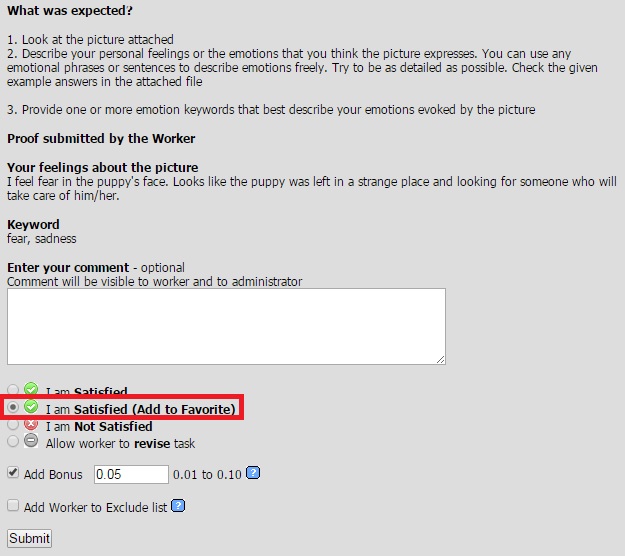
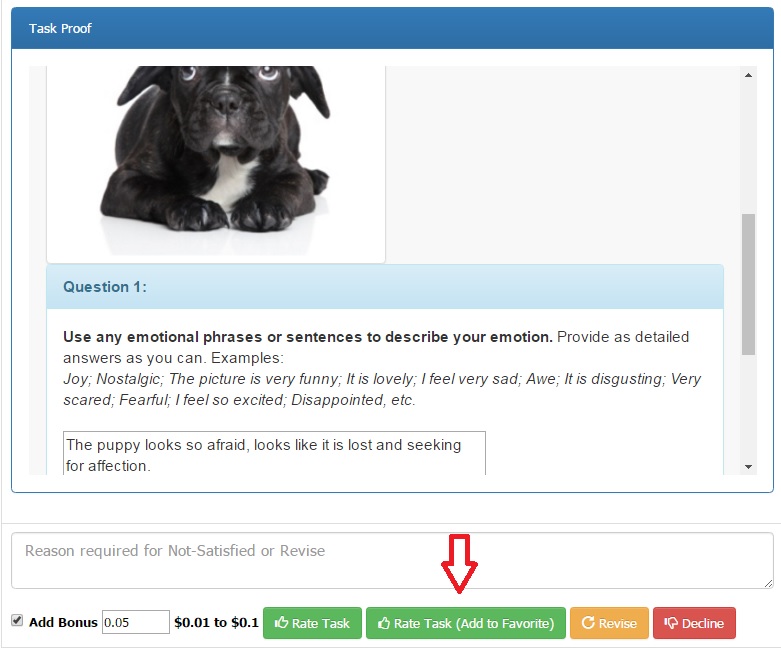
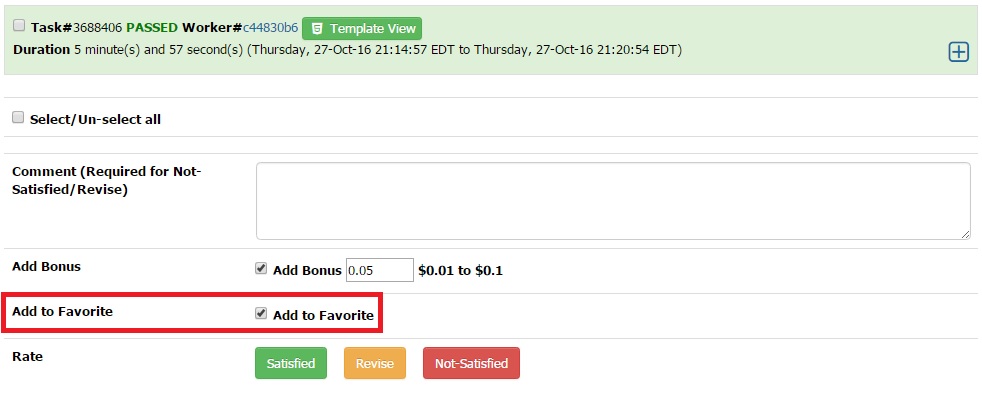
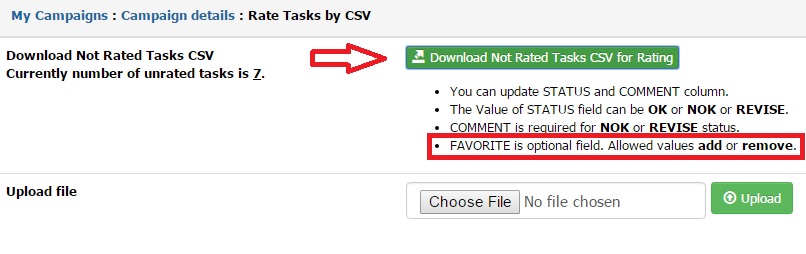
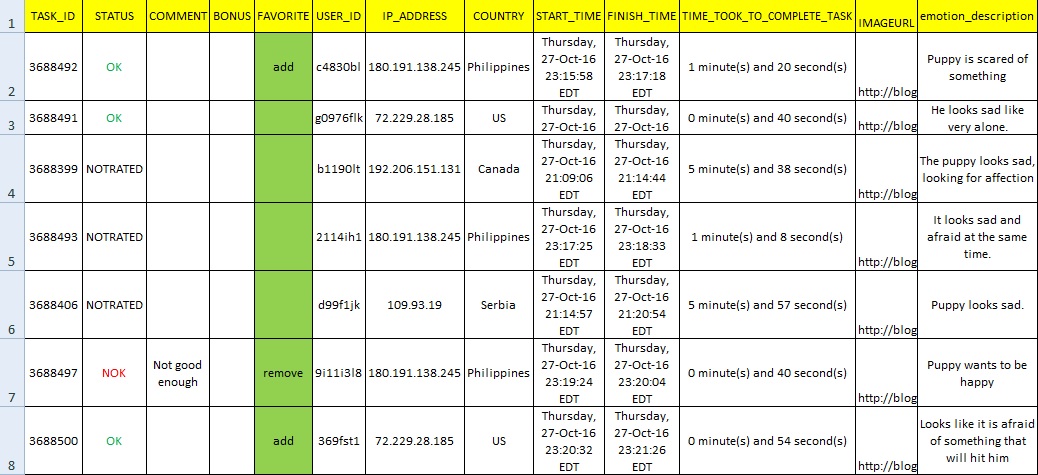
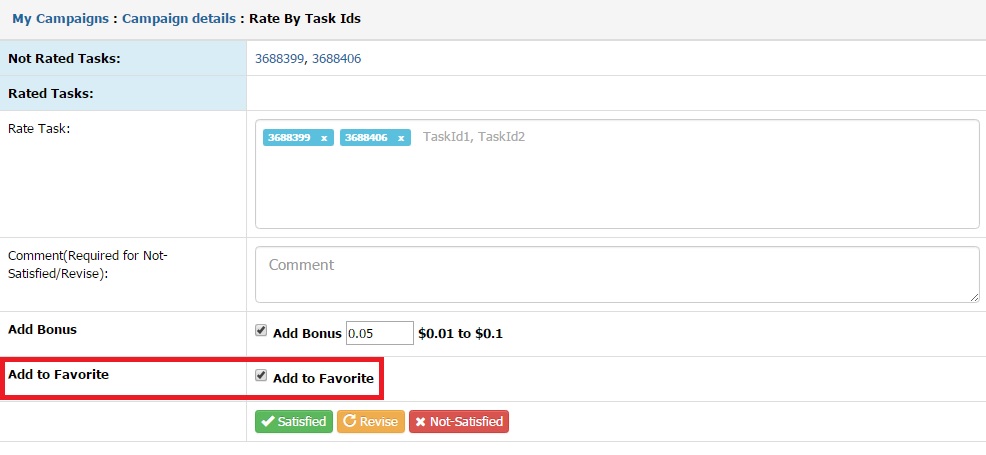
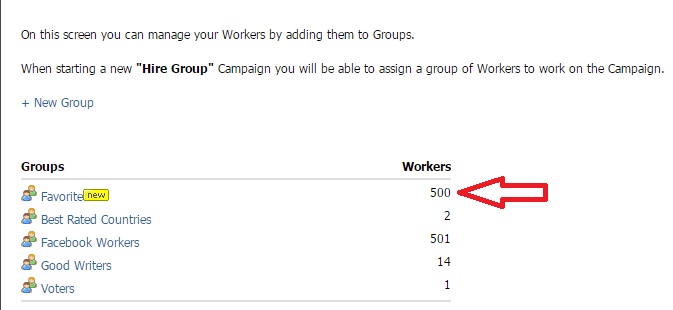
I guess this company is doing the best job in the world by providing work for those who can’t go outside for earing I appreciate this company and I’ll advice to join this company