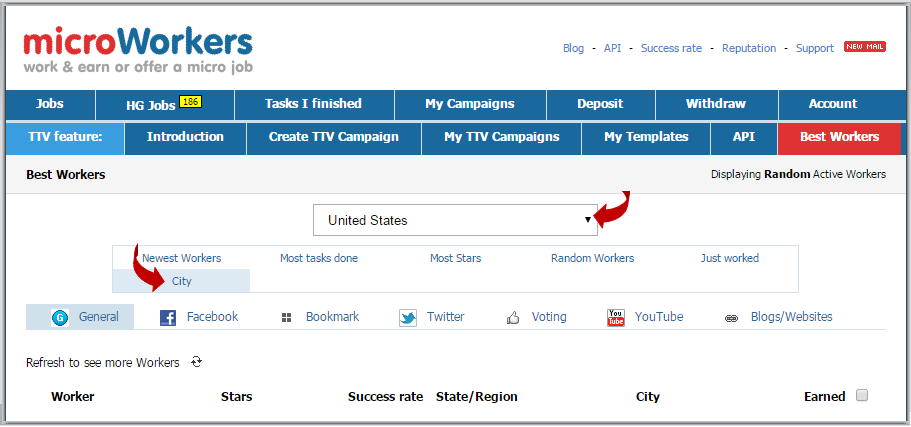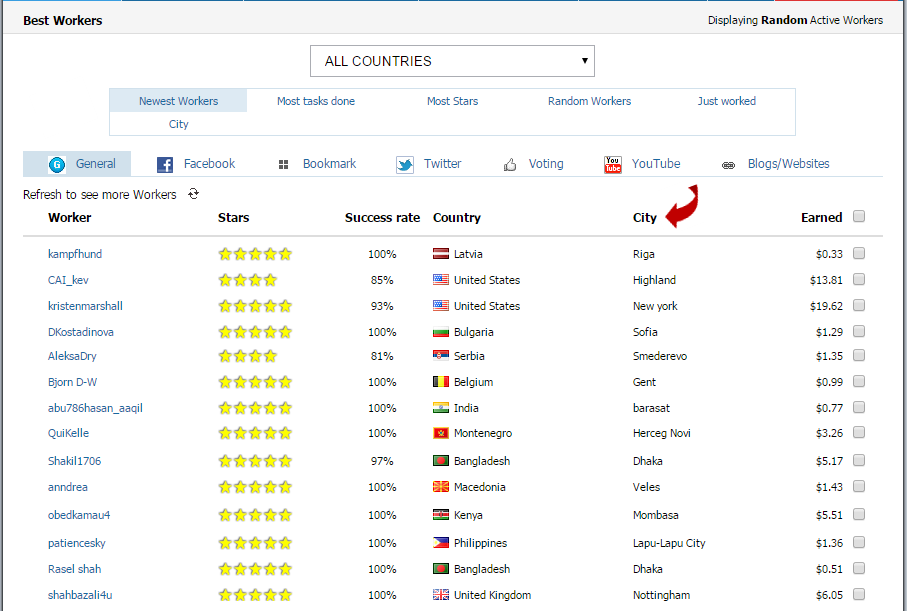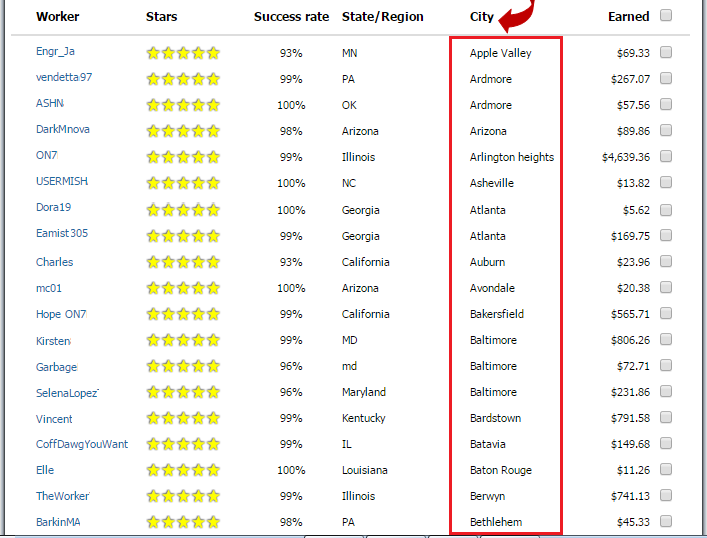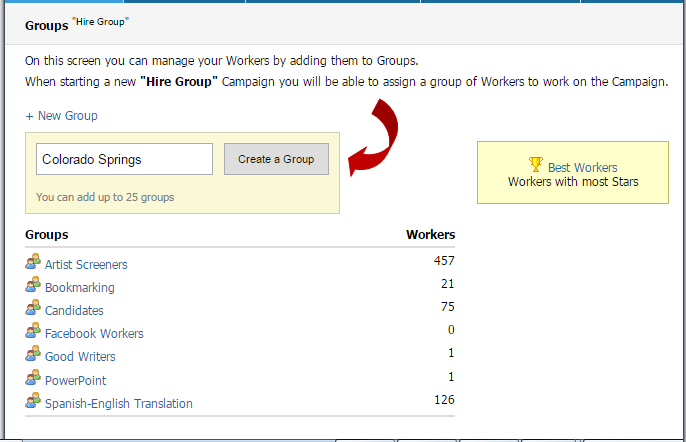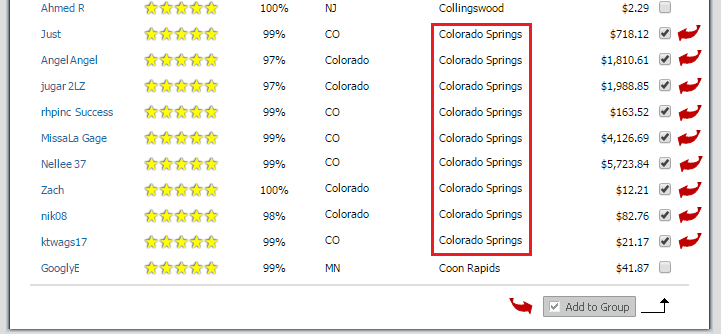Whenever you search for Workers from Microworker’s Pool in order to create a group that best fits your campaign, you are given different options to narrow down your results:
☞ All Countries or Specific country
☞ Newest Workers
☞ Most Tasks Done
☞ Most Stars
☞ Random Workers
☞ Just Worked
_______________________________________________________
Today, Microworkers added a new filter to fine tune your selection of Workers: the Search by City option.
Accessing the Pool of Workers page displays by default Random Active Workers form ALL Countries. The new update now displays the city information in addition to all previous information (Nickname, Stars, Success Rate, Country, Amount Earned).
When utilizing the Search by City option, you have to select a specific country first.
Then, Workers from the selected country (in our below example; United States) will then be displayed according to the city (in alphabetical order) they are in.
This new update will help you create a city-specific group when your campaign only require Workers from a certain city to perform your task.