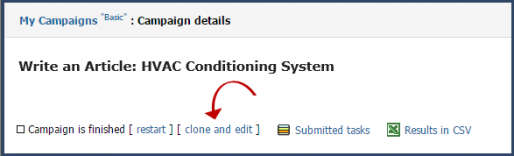We have recently rolled out “Clone and Edit” feature – allowing Employers the ability to recreate and fine-tune the content of previous Basic campaigns (Active or Finished).
Truly a good news to Employers and Project Managers as this will speed up the creation of frequent repetitive projects. With “Clone and Edit,” you can now copy a project, give it a new name (Title), and customize portions of it (steps, proofs, TTF, TTR, cost assignment, etc).
When, for example, you wish to run multiple Article Requests, “Clone and Edit” will get the job done in very little time. You may clone an old similar campaign and simply update the Title and Subject without the need to copy the rest of the repetitive data.
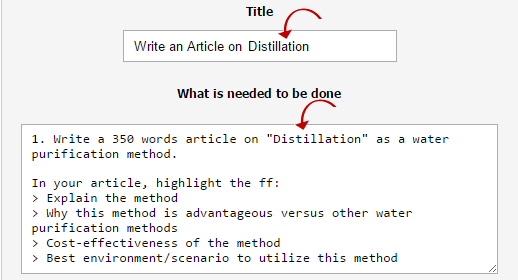
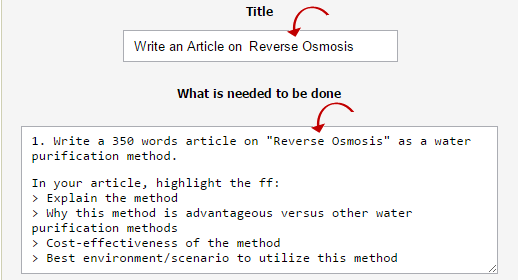
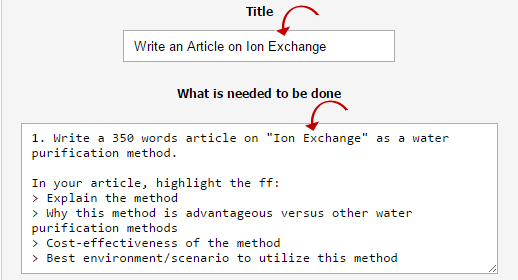
Same can work for any other project that follow the same structure. This sample if for a web-testing request for several pages where multiple similar campaigns are recreated, updating only the campaign title (adding number indicators) and URL:
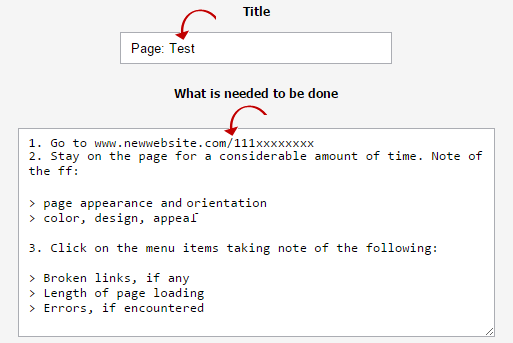
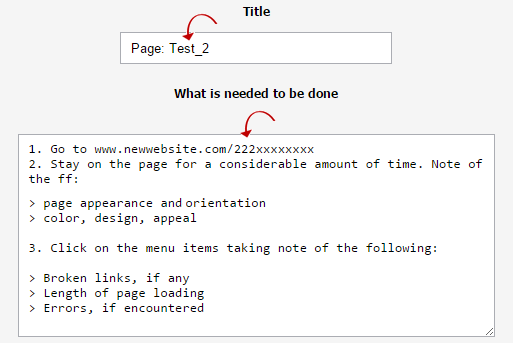
For employers and project managers, “Clone and Edit” is truly a time-saver. No need to set up similar campaigns from scratch! Launching multiple projects is now achieved with more ease.