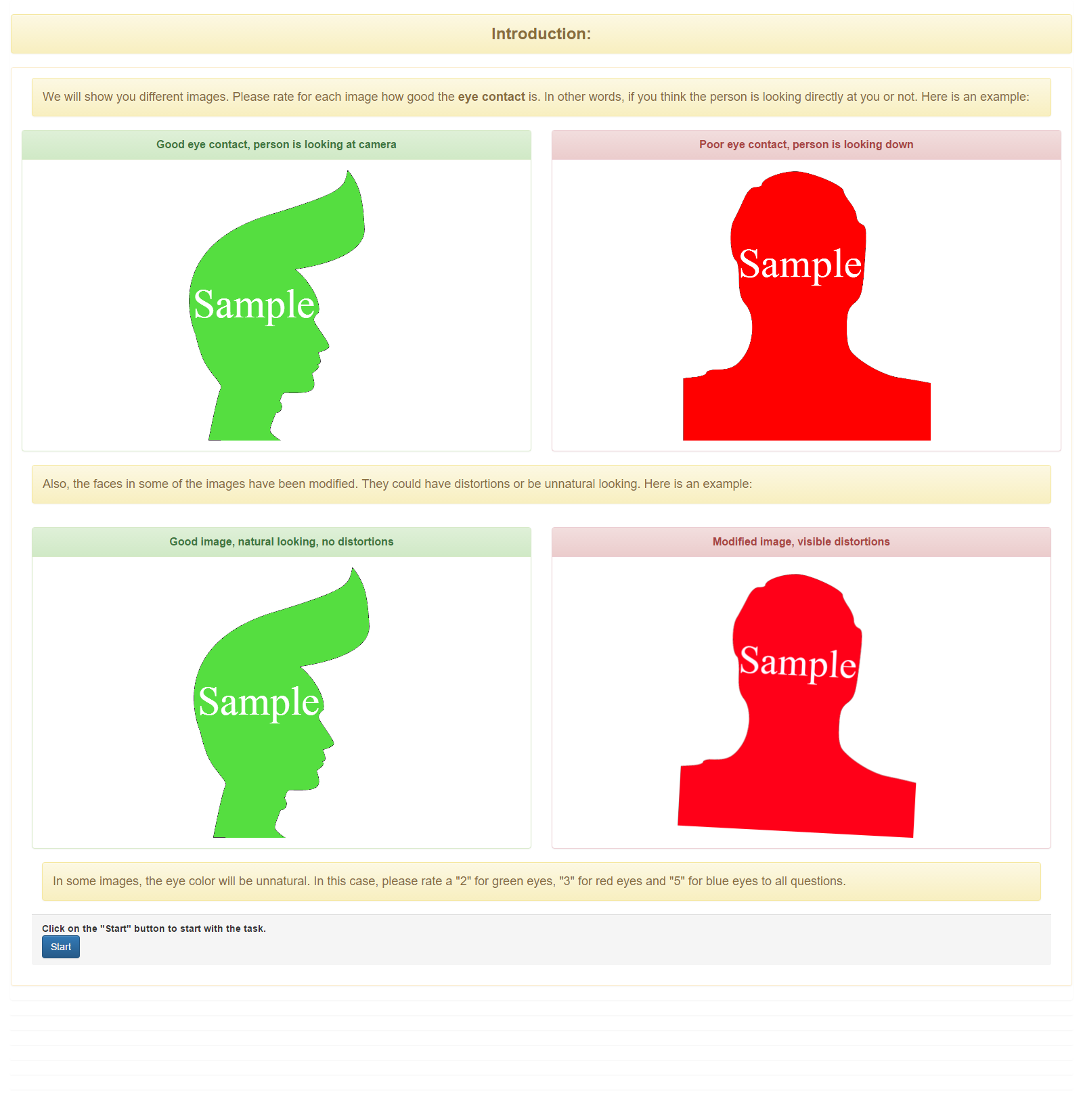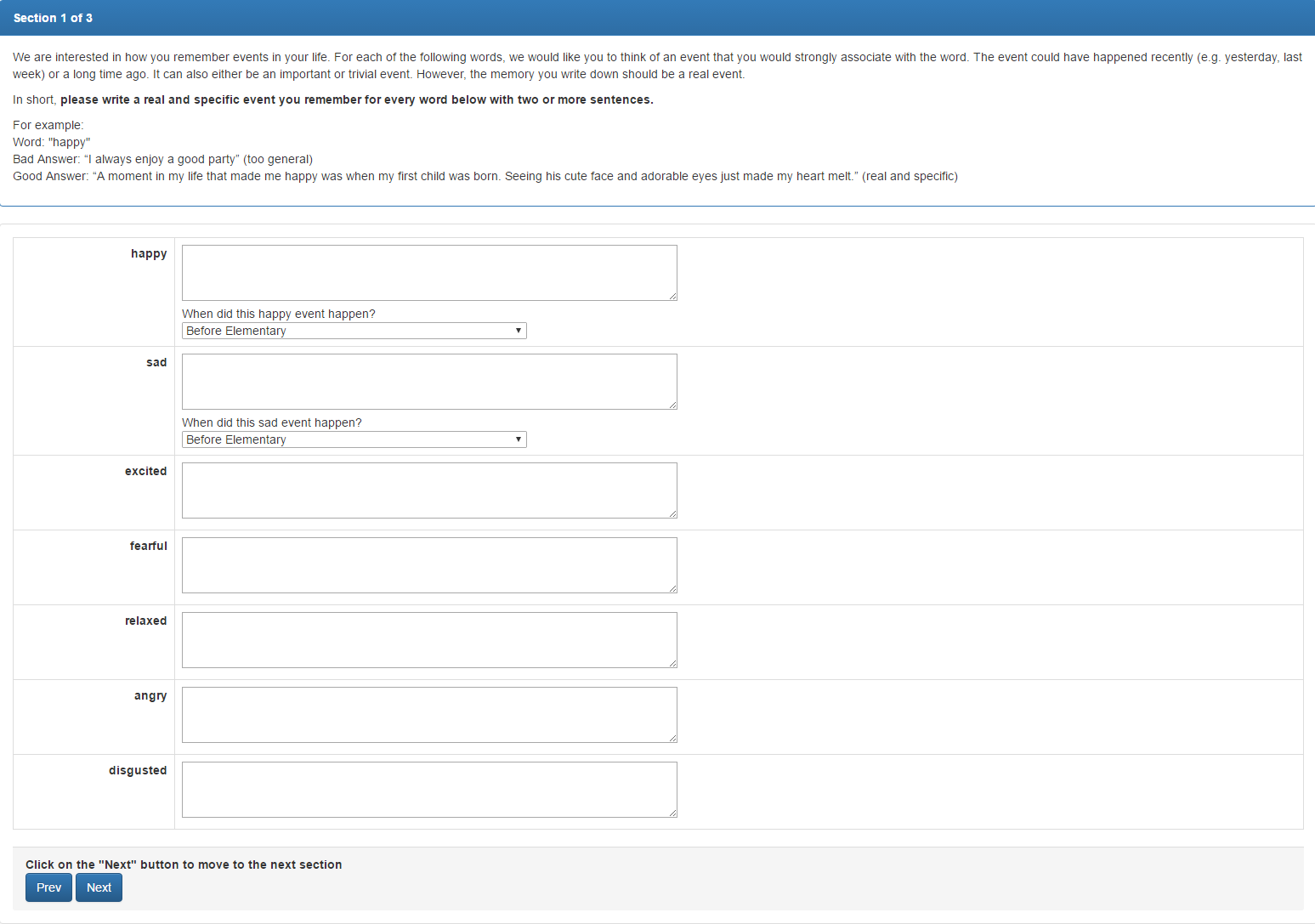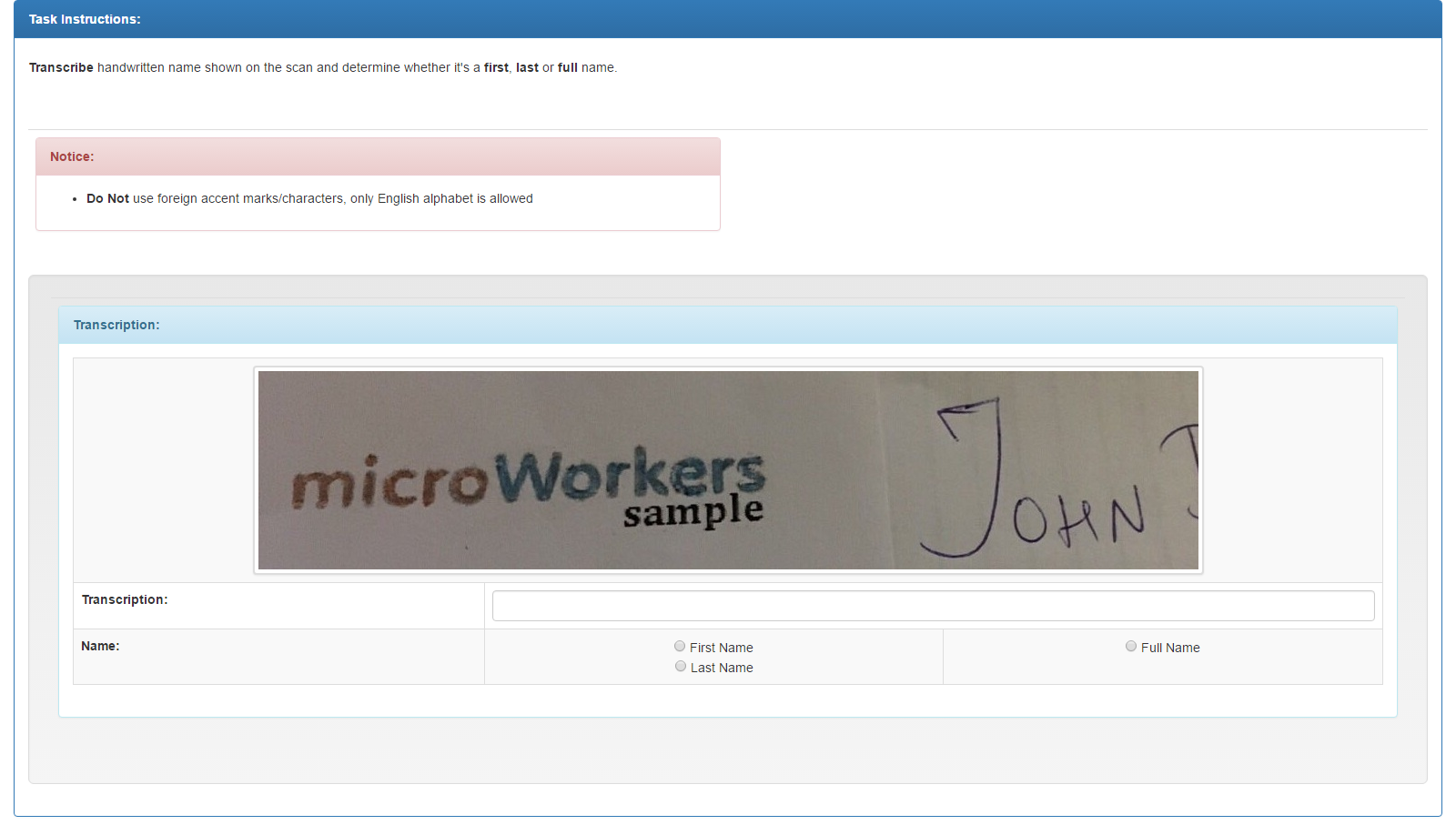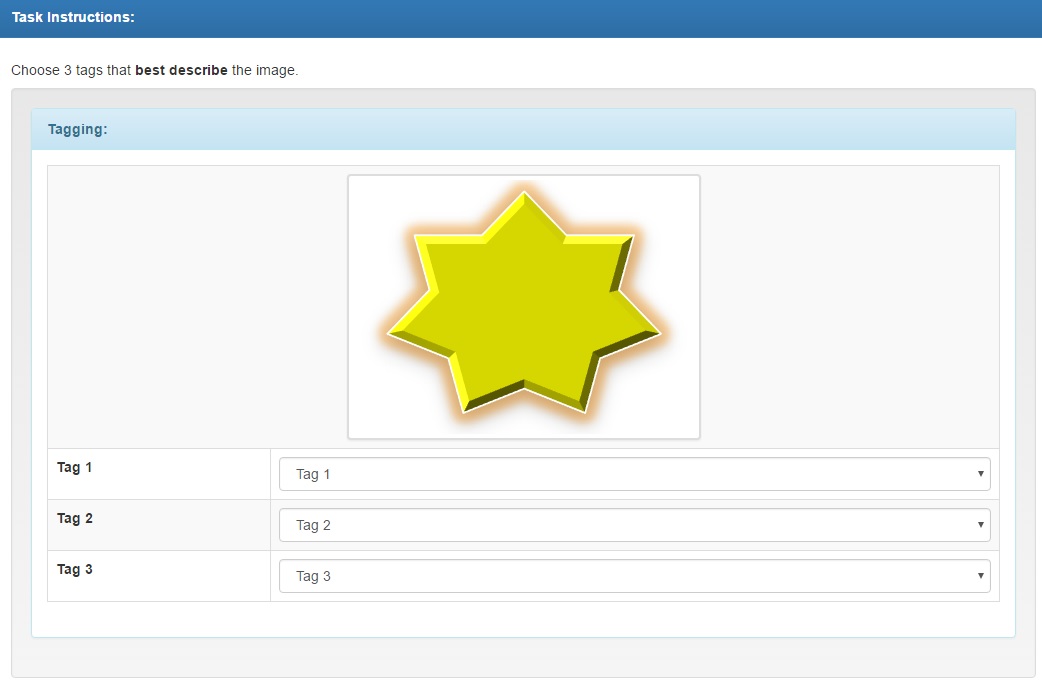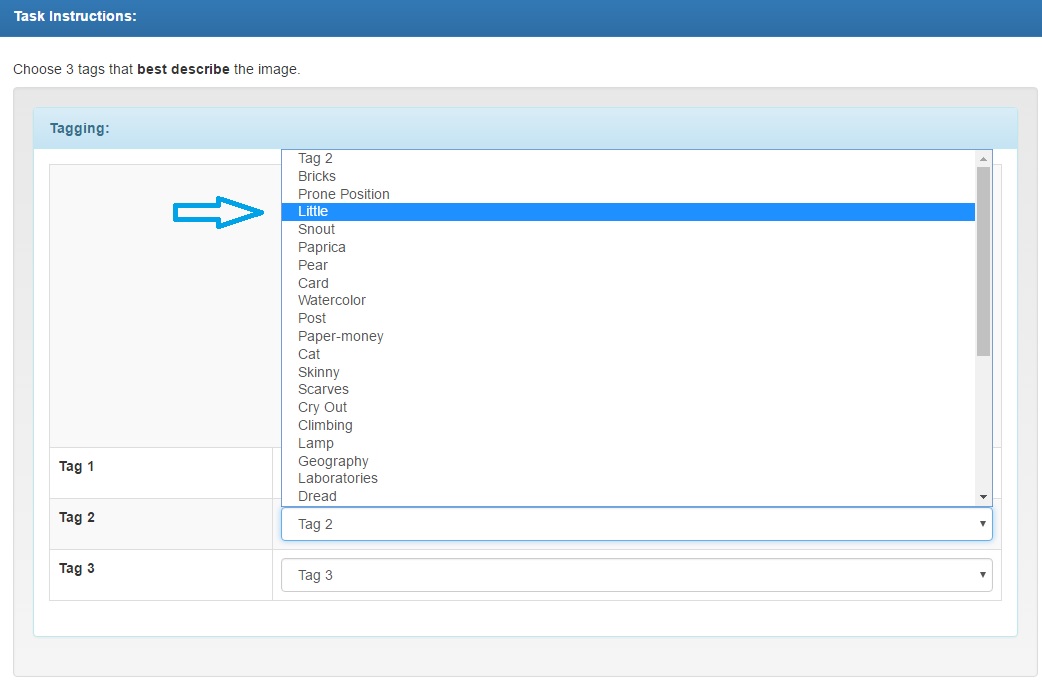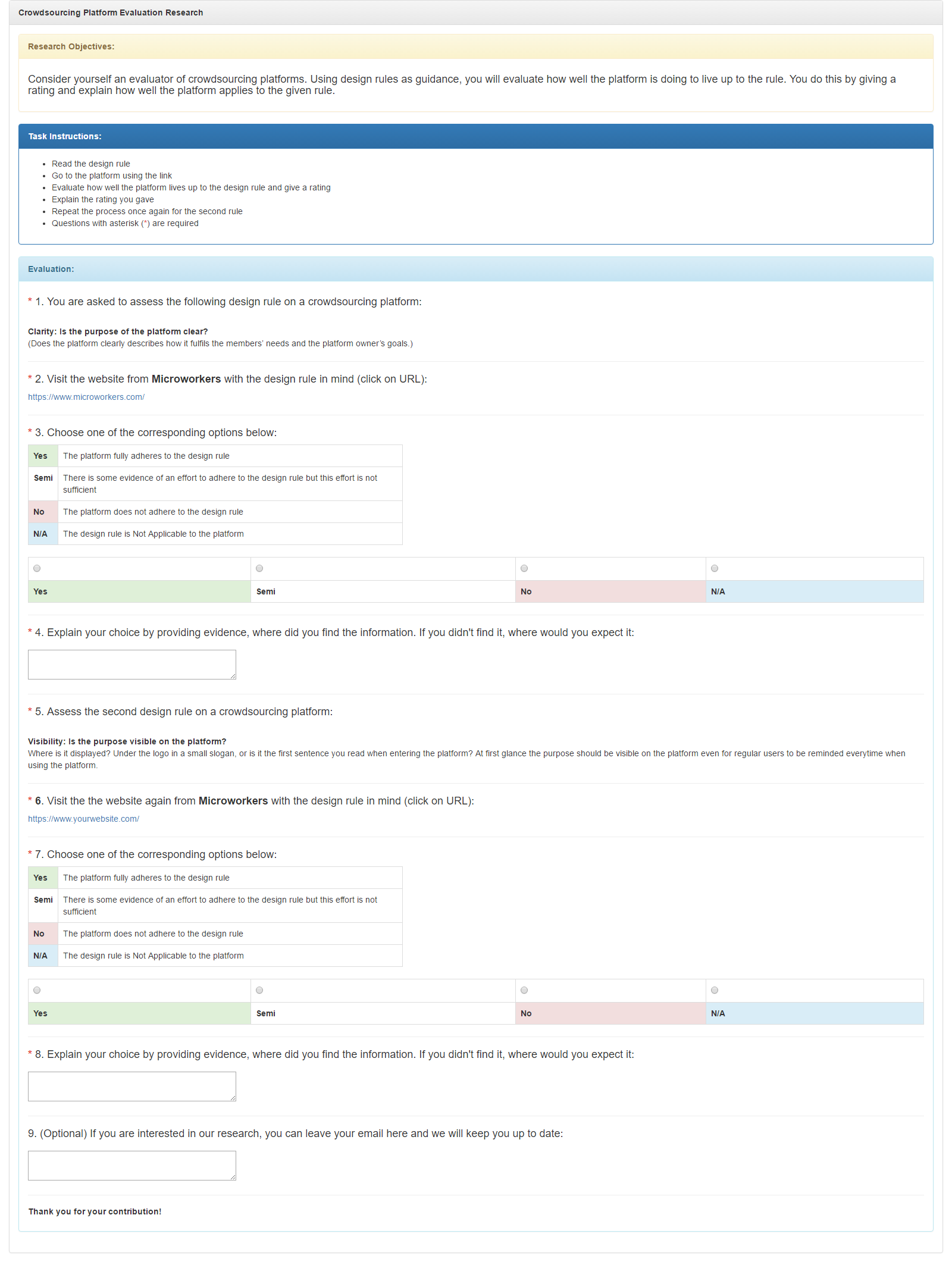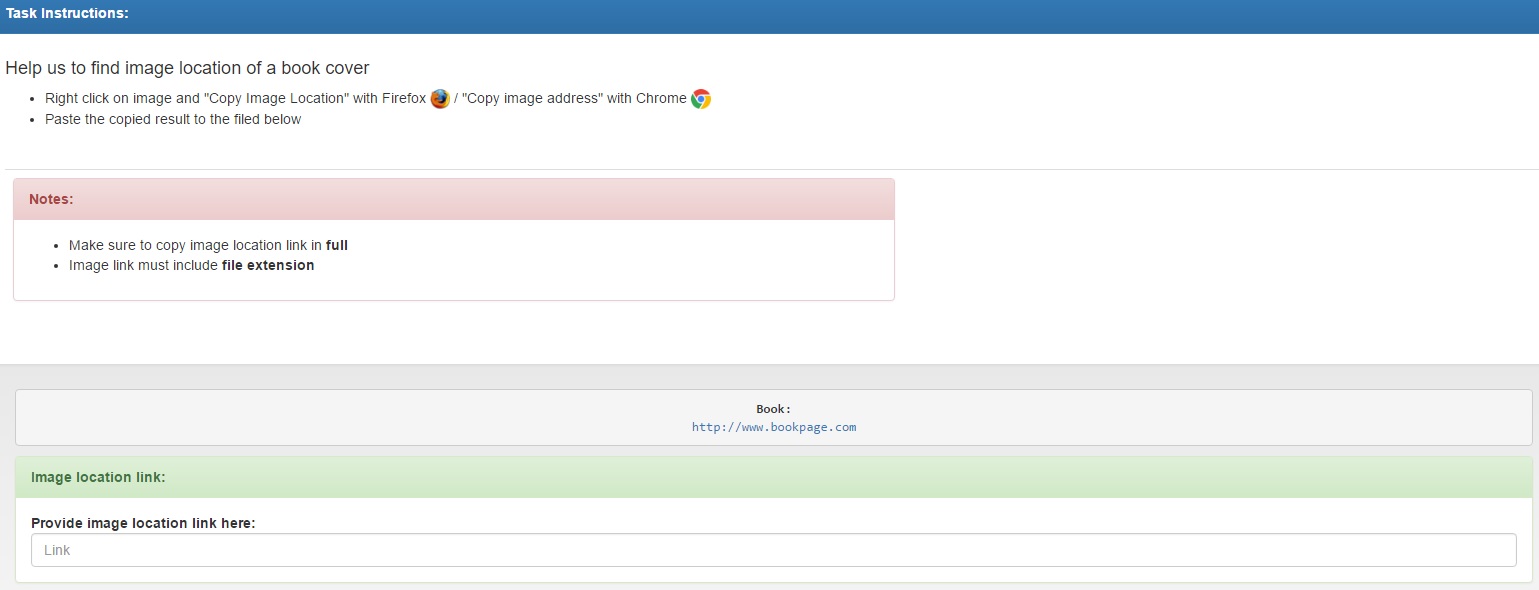We have added more default templates that may match your task requirements so you can easily create your own campaign. These default templates can be edited and/or updated to fit your campaign requirements.
New default templates are as follows:
1. Image Quality Rating (Dynamic with Test Questions)
***Please click the images for better viewing
This template is designed for rating the quality of dynamic images. Images are suitably laid out and can also be presented differently, depending on your preference. Sample images are shown for clear instruction. Questions for image quality assessment are broken down into sections for each photo. This is done using Accordion and Collapse functions. This template contains 5 sections for 5 images. You may add more sections if your campaign requires. You may visit this article on how to properly set up a template with Accordion.
All submitted answers to this type of campaign can be accepted as correct since there are no right or wrong answers. But to ensure that workers are paying attention to your instruction or assessment questions, you may insert one question with the exact correct answer. With this approach, you will be able to know who are doing your task correctly. Now to simplify your rating task, you can apply the Auto Rate Task feature where all workers who answered incorrectly to your “predefined question” will be automatically rated as “Not Satisfied” by the system.
2. Survey (Gathering Data on Emotions, Events, and Relationships)
If your survey focuses on gathering data on human emotions, this is the perfect template for you! This template contains survey questions regarding respondent’s feelings and emotions towards given events. It contains 3 pages or sections using Accordion and Collapse function as well. This template facilitates your work in collecting stories of person’s experiences.
3. Image Transcription (Handwritten Name)
Embed your handwritten images in this template and let the workers transcribe it for you! You may also apply the Image Zoom feature in your embedded images. This will ensure quality results from workers.
4. Sentiment Analysis: Determining Relevance (Article)
Discover how people feel about a certain topic. This template extract insights from workers whether the writing is relevant to your given scenarios. Relativity study may be an article, an excerpt, a paragraph, a music line or just a sentence.
5. Image Tagging (Tags Provided)
You have a vast collection of images and you want workers to describe the contents of your images by assigning relevant tags or keywords. This is the ideal template for you! This template contains sample tags to provide more precise annotations. Tags can be modified depending on the characteristics of your images. Tags are presented through a selection field.
6. Research Study: Crowdsourcing Platform Evaluation
Evaluate a certain crowdsourcing platform through this Survey template. This template contains questions where internet users can rate and explain how well a crowdsouring platform applies to the given design rule. You may give links to a certain website for review and assessment.
7. Data Extraction: Extract Image Location of a Book Cover
Know the image location link of a specific book cover using this template. In this template, a link to the the book is given so workers can extract certain details asked.
8. Data Mining: Mobile Phone Specification (JS/CSS Supported)
A JS/CSS user friendly template, perfect for gathering useful information of specifications of mobile phones. An image of the specified mobile phone is also presented in this template for worker’s reference. This template can also be used for collecting description details of any gadgets such as tablets, laptops, iPods, etc.
If you would be needing assistance in using one of our default templates, please feel free to contact us and we will be very happy to help in every way possible.