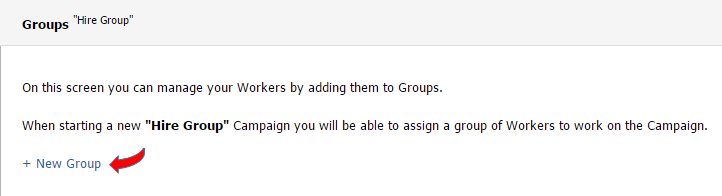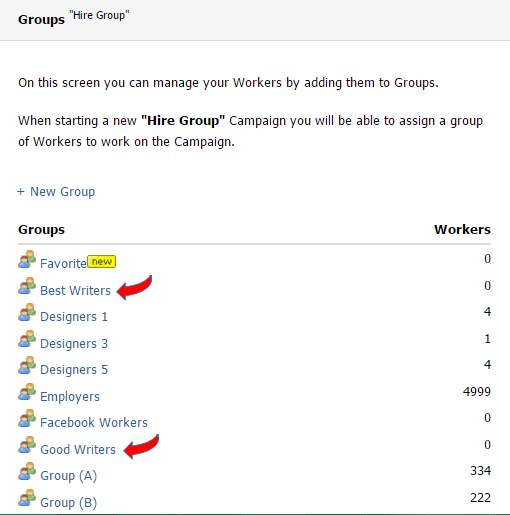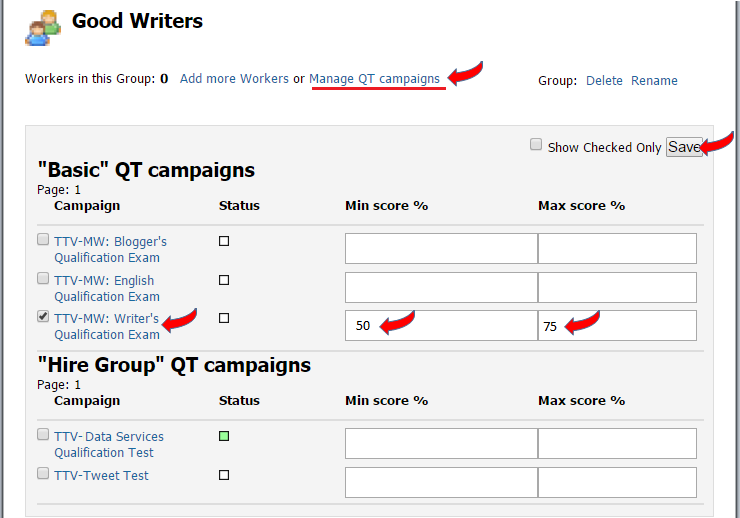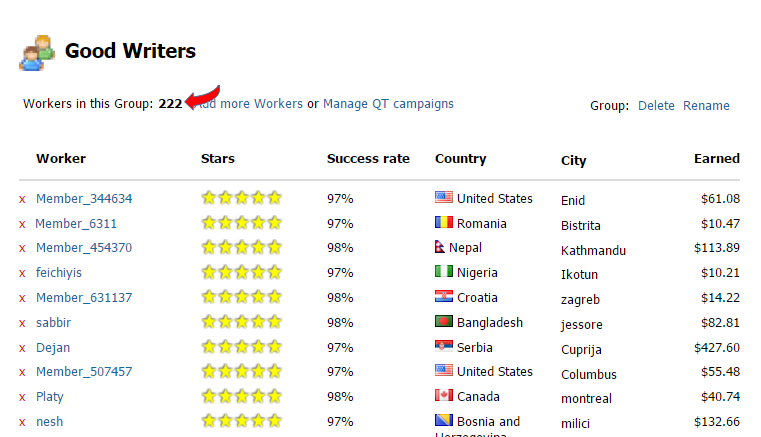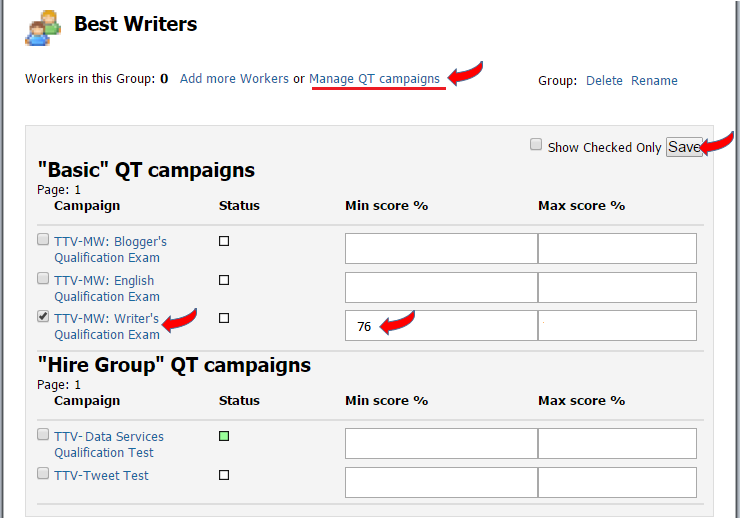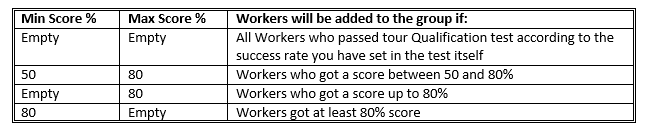When you have tasks that require special skills, like Android App testing, Blog Writing, Content Creation, Content Moderation, etc.. you would always want to have the most experienced Workers perform them.
_______________________________________________
Running a Qualification Test to identify the Qualified Workers is a very useful place to start.
Your Qualification Test can be laid out in many different forms, depending on which skills or attributes you are looking for. When wanting to assess one’s English language skills, you can create a test listing a set of sentences and ask Workers to identify which ones are grammatically correct. When looking for transcribers, you can run a test campaign to allow you to pick the ones who did well, so you can direct your future tasks to them. There are many other ways a Qualification Test can be laid out, depending on your task requirements.
How Qualification Tests can be beneficial to you is better explained in this post. https://www.microworkers.com/blog/microworkers-things-to-know-qualification-exams/
_______________________________________________
From the results of your Qualification Tests, you can categorize your Workers into groups, depending on what you require in your future campaigns.
Let’s take for example, you wanting to have 2 groups of Writers, one to perform General Writing Tasks, and a smaller more skilled individuals to work on your Website Content.
_______________________________________________
These illustrative steps will guide you how to populate your specialized groups from your TTV campaigns.
- Create a Qualification Test Campaign under TTV
In this case, I created Writer’s Qualification Exam
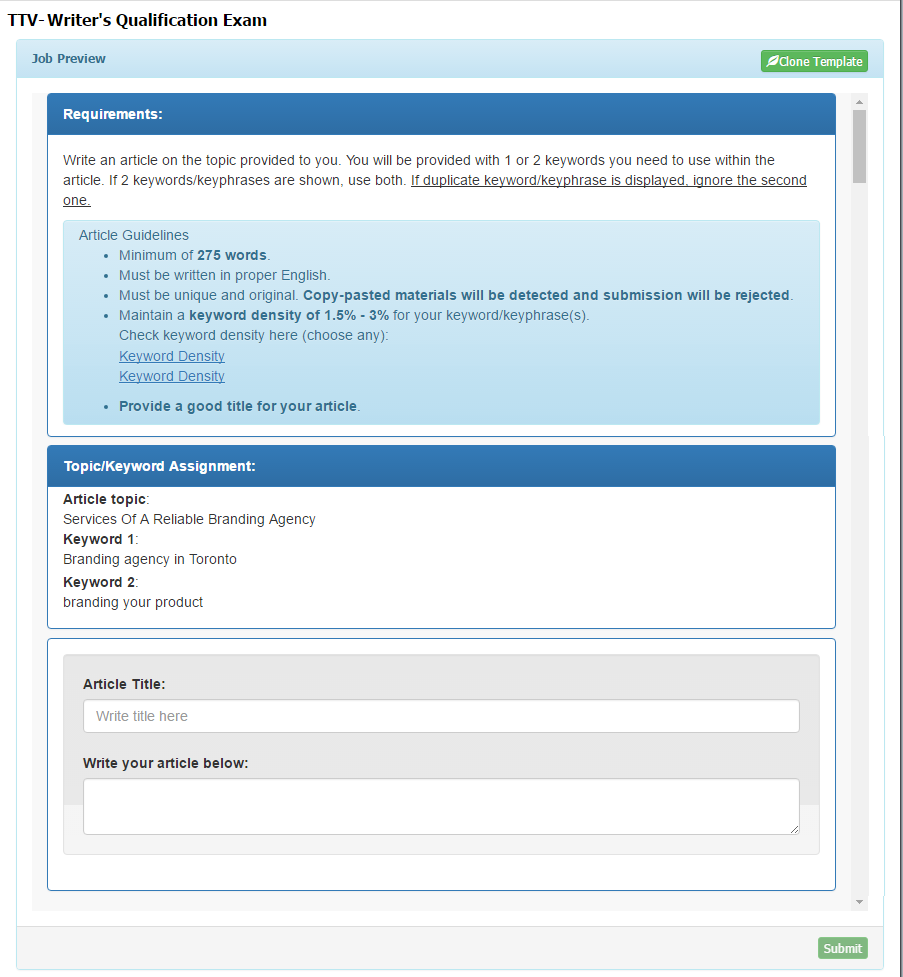
_______________________________________________
- Create a Hiregroup
Creating a new Hiregroup is possible from the Create a Campaign Page, in the Hiregroup Campaigns page, or you can go directly to the Groups Page
In this example, I have created my 2 Groups of Writers.
_______________________________________________
- Populate participants in your Qualification Test into respective groups
Remember that the intention is to create 2 groups of Writers:
☞ Good Writers: composed of Average Writers for General Writing Tasks
☞ Best Writers: composed of Expert Writers for Website Content
In your list of Groups, click on “Good Writers”
Since this is a newly created group, you would see it currently lists “0” Workers. Instead of manually adding Workers to the group, you can Automatically Populate Workers in this group basing on the results of your Qualification Exam.
Click on the “Manage QT campaigns” option
_______________________________________________
A list of all your TTV-Qualification tests will then display.
Select the campaign you wish to take basis from. Since here we are weeding out Writers, we will select the Qualification Test we put up intended for such – the Writer’s Qualification Exam.
*You have to tick its corresponding box to properly select it
*You may select more than 1 campaign
Indicate the Minimum and Maximum Score of Workers you want to belong in this group.
In this case we are looking for average Writers, we can set it at Min 50% and Max 75%.
☞ What does this mean?
All Workers who got a score between 50 and 75% will be added to “Good Writers” group.
After clicking “Save” you will find all Workers fitting your set criteria (with scores between 50 and 75% successfully added to the group)
_______________________________________________
Now let’s fill in “Best Writers” Group
Again, In your list of Groups, click on “Best Writers” then Click on the “Manage QT campaigns” option
Here we set it Minimum at 76% and left Maximum Score empty
This means all Workers got a score of at least 76% will be added to “Best Writers” group.
Here are other ways of illustrating different scenarios:
This feature has a lot of flexibility thus allowing you to create several groups from a single Qualification Test Results.
You may now be assured you can direct your future specialized tasks to only qualified participants.
Related Posts: