Another good news from Microworkers!
Today, the File Upload feature has just been launched.
Files like doc, xls, pdf, jpeg, tiff, and png can now be attached to your Basic or Hiregroup campaigns to help provide additional information or illustration to your Workers, and better communicate your campaign requirements.
When creating a campaign, you would now see this option:
Additional file formats will be added along the way. As this new feature allows you to share additional information to your Workers, especially those quite challenging to put into a regular text description, the chances for your steps to be performed as expected are better ensured.
________________________________________________________
But the new feature comes with even a greater surprise, now allowing you to require the Workers to attach files along with their proofs, or require file uploads as actual proof itself. This option can be located on the proof section of your New Campaigns Page. For a very minimal fee of $ 0.01, you may now be able to require Workers to include doc, xls, pdf, jpeg, tiff, and png attachments to their proofs submissions.
________________________________________________________
So what does this mean to Employers?
A lot of things. Screenshots may now be required as proof attachment for campaigns that need visual verification. Of course keeping your requirements at its simplest is always best, and would save you a lot of time when checking proofs. But for jobs that require some additional authentication to help verify if the requested task was completed successfully, asking for file uploads may come in handy.
Let’s say, in a Survey campaign, the final page doesn’t give out any unique URL, you may ask the Worker to take a screenshot of the Confirmation Message denoting they have finished the Survey. But think of other possibilities. You can now attach questionnaires to your campaign, ask Workers to download and fill them out, then send in back as proof the completed forms. Imagine how easy form-filling and survey requests could get! If you have unreadable handwritten documents and wish Workers to transcribe them into digital text, you can attach such to your campaign, and ask them to send back the final transcription in a doc file.
But there’s more. You can now tap talented web designers from the Microworkers platform for your logo design requests or webpage design tasks. If you have an image you wish Workers to enhance or Photoshop, they can simply download it from your campaign, and resend you the enhanced version as proof attachment.
When asking for Mobile App Installation, asking for screen capture showing the app was properly installed in their devices would easily tell you the job was done well. Also, when running a program download request, a screen capture allows you to conveniently validate their tasks.
When requesting articles from Writers, asking them to submit their articles in doc format could be very useful as you only have to download the articles direct to your computer, versus copy-pasting their submissions from the proof box. How swell is that?
________________________________________________________
The possibilities are endless on how this new feature will make your experience in running campaigns under Microworkers so much better. Same goes with Workers, when taking on jobs!
Microworkers have offered everyone amazing additions to their platform. This is among the more exciting ones recently. And as MW promised greater things ahead, let’s all stay tuned
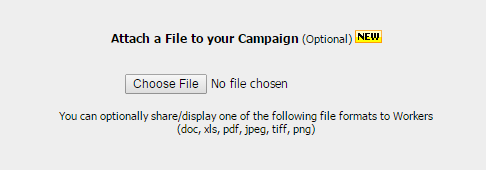
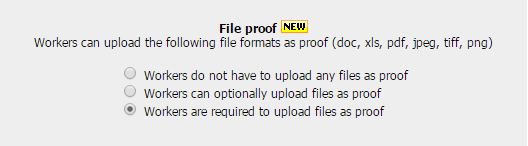
It was really really awesome!
We love microworkers.com. We are very pleased with microworkers. But you should increase our working chance more. After submitin 40 task our success getting down But we need to do more work. Its better for us that give us chance to do more works.
Great addition! I managed to see one optional file upload in a task yesterday.
Everything is great! Please, bring back Mobile Search tasks…
Cheers!
It is heps us to easily verify submitted jobs. And it will stop Cheers to copy past another workers proof. Thanks microworkers
It’s a great feature and it has made microworkers.com even more promising and exciting. However, we (nepali workers) have been getting less and less tasks. Please give more tasks to nepali workers to make this great earning site unbeatable and uncomparable.
Thank You
micro workers is good job side.
Thank you for your post…..
it’s really good for all workers & employers,
It is easy now to share any doc, jpeg, png, etc files with workers. Special thanks from my heart to Patricia Sanchez. And, also thanks to microworkers.com for including this NEW feature.
im not sure if everyone here is real or just another job ^_^ but anyway thanks for this feature ^_^
Great!! For almost 2 yrs.this feature ive been waiting for. Less hassle, and easy to share some needed documents for submission of proof.
It’s really a best job for the people of bangladesh for remove her poorness
it is good of worker job
i cant upload files as proof. can anyone tell me where the upload option is ? i did not find it . plz help …
I have done my registration successfully. after that i have done some job but i couldn’t submit the task because my is not verified. But every time i am trying to verify my phone, the system is taking me to the home page and i am not receiving any verification code in my phone. I have checked with twilio.com that my phone operator is listed with them. I also send message from my microworkers account to you two weeks ago but i haven’t get any response from you as well. could you please checked my account as i want to work here. any suggestions pls
good jobs.
It was really really awesome
It’s really a great site for learn & earn
good site