Today, we’re excited to announce implementation of a brand new feature that allows full control over participation in your campaigns – Max Positions per Day. The feature as its name say it will let you manipulate with the number of positions you wish to get completed on a daily basis. This addition is implemented for TTV’s Hire Group (HG) section and can be accessed for modifying from campaign details page. (it’s set to Disabled by default)
(click on images to enlarge them)
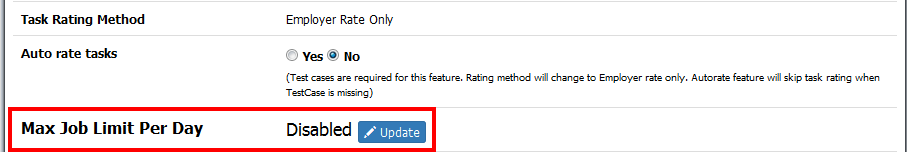
You can enable Max Job per Day regulation by clicking on “Yes”. This will further allow you to set the exact number of positions you wish to have filled in as per your preferences. Once done, simply save the setting clicking on “Update”.
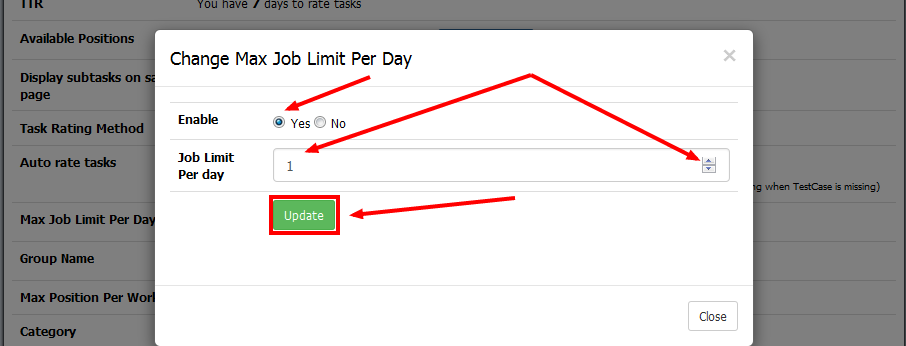
After configs are saved the system will display the remaining time you have left for triggering the update again if needed. ![]() Note: All Job Statuses are being updated on 00:00:00 CDT(Central Daylight Time).
Note: All Job Statuses are being updated on 00:00:00 CDT(Central Daylight Time).
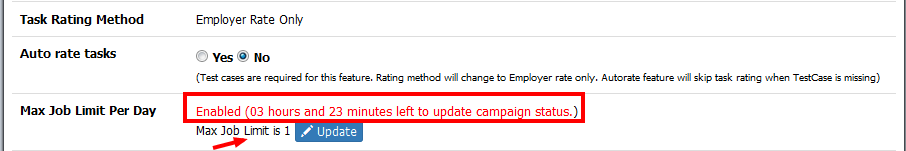
After reaching the number of positions you have set the campaign goes automatically into ⬛ PAUSED mode and keeps this status until the system’s reset time happens(00:00:00). You are allowed to unlock the status and resume your campaign anytime, either manually or by increasing your daily positions limit.
We did our best to keep this addition as simple as possible for utilizing and are hoping that it will be of great use for your projects. For any questions or concerns, you know how to reach us..
We look forward to continue working on to bring more good upgrades to the platform… so keep following us – further updates are on their way !!!
You might be also interested in these blog posts…