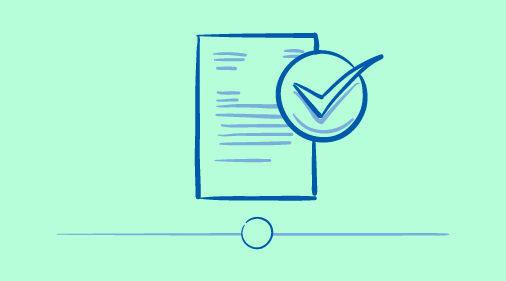To expedite the approval of campaigns, we are happy to announce that the “Auto Approve” feature can now be enabled to all Employers, seniors and fresh comers, who will meet our criteria. In addition to this, it is not just applicable under our TTV platform but also available under our standard platform, Basic and Hire Group section.
With Auto Approve feature, campaigns submitted will bypass admin review and be automatically launched after submission. No more time of waiting! Since you mean business, we give you serious business! Real time submission, once campaign is submitted, it will automatically be open to all workers under your desired zone. So if you are in immediate need of results, Auto Approve feature is genuinely favorable to you!
We made it easier for you to qualify for this feature. To be eligible for this feature, one must meet the following criteria:
- Enough funds to submit a campaign
- Previous campaigns not falling below 80% success rate
- Previous campaigns follow our campaign format and cost
- SMS verified account
To ensure that we provide quality service, we constantly monitor all campaigns that were Auto Approve enabled. To continue enjoying the feature, here are the guidelines for Auto Approve campaigns:
- Follows our Title Format and Steps
⇒ Campaign Title should be brief as possible and gives a Hint as to what Job category the campaign is. Title Format: Name of Job: Task
Sample Title Format:
Data Collection: Collect Data from Provided Websites
Website Research: Search + Obtain Info
Take a Survey: How You Can Handle Stress with the Given Situation
⇒ Campaign Steps/Instruction should be clear, links should be accessible. Spacing should be noticed. If one step is too long, single spacing should be done for the next step/instruction.
- Categorization of Jobs
⇒ Choose the right category for your job. Each category has sub-categories to be selected.
- Proofs required should not be more than 3 (Standard Platform)
⇒ Proofs under Basic section should not exceed up to three (3). Under this section, only one (1) Screenshot proof is allowed. However, under Hire Group, you may require more than one up to three (1-3) Screenshot proofs.
⇒ Under Hire Group, there is no need to write numbers (1., 2., etc) under the proofs since these numbers are already provided in the HG page.
- Cost should be assigned correctly
⇒ Cost assigned should be correct, note that cost may vary depending on the zone you choose to submit your campaign. Additional task should be assigned with an additional cost. You may refer to this page for a complete information on cost per task.
⇒ Cost per task under Hire Group section should be the same with Basic campaigns especially if you choose Western group/zone.
- Time to Rate (TTR)
⇒ Verification of proofs can be done within 7 days or less. Please set your TTR to 7 days, you may choose to reduce it to encourage workers to participate in your campaign.
- Template
⇒ All instruction and proofs required should be listed in your template and not written in the Job Requirement(s)/Qualifications section or the Admin Instructions section. To speed up your campaign creation, you may choose from our Default Templates and edit/update it to fit your campaign requirements.
- Rating Method (TTV Platform)
⇒ Should you prefer to choose “Admin Rate” method, please provide your instruction in the Admin Instructions box/section on how we should rate the tasks. Note that we can only manage requests similar to checking length of time task was performed, considerations for Capitalization of answer, etc.. and all other submissions we can verify from our end.
Friendly Reminder 🙂 :
All Auto Approve enabled campaigns must conform with our campaign rules and guidelines. We reserve the right to disable the feature if campaigns are found to be noncompliant. Please visit this page for a complete information on our Not Allowed campaigns.
Ensuring the success of your campaigns is our main goal. If you have any inquiries that you would like to raise, please send us a message and we will be glad to address you at the soonest possible time. 😉